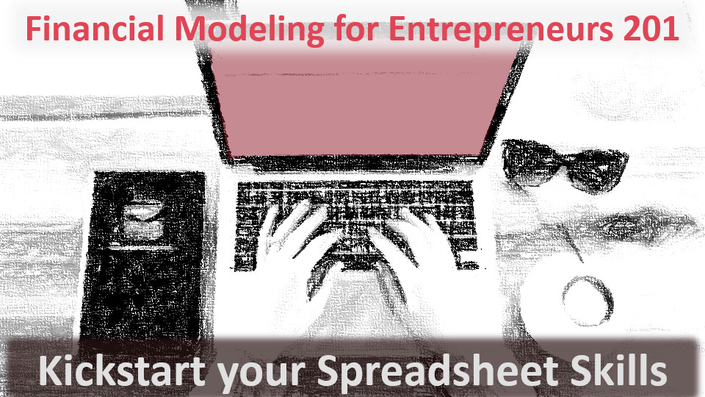
Financial Modeling for Entrepreneurs 201: Kickstart your Spreadsheet Skills (Instant Startup)
Learn everything you need to build spreadsheet-based financial models, and nothing else.
About this course
![]()
Spreadsheets are powerful tools with many uses, but it is daunting to get started.
Don't waste your valuable time slogging through irrelevant material and learning functions and features you will never use.
This practical course teaches you the essential spreadsheet functions, how to build user-friendly spreadsheets, draw charts, interpret charts and check for errors.
What will I gain? What will I be able to do?
- Be able to navigate the spreadsheet interface
- Know and be able to use a core set of spreadsheet functions
- Be able to build spreadsheet models
- Do spreadsheet error checking
- Draw charts and know which chart types are suitable for which type of data visualization
- Recognize chart errors and deceptions
Your Instructor

Dr. Sean Moolman has a broad range of experience stretching across chemical plant design and cost engineering, R&D (research and development), management of innovation, technology transfer, intellectual property management and entrepreneurship. He is an inventor on several international patent families.
Sean is a co-founder of PowerOptimal (Pty) Ltd, a renewable energy technology company, and has served on the boards of several other early-stage companies. Before his first start-up, Sean was the head of technology transfer (licensing & ventures) at the largest R&D institute in Africa, the CSIR in South Africa.
He has a PhD in Chemical Engineering, is a Registered Technology Transfer Professional (RTTP) with the ATTP, is a member of the Licensing Executives Society of South Africa (LES) and has completed the Management Advancement Programme at Wits Business School.
Sean regularly presents courses in financial modeling and technology & startup valuation, including for the World Intellectual Property Organization (WIPO), the Licensing Executives Society of South Africa (LES) and the Southern African Research and Innovation Management Association (SARIMA). He collaborated with the LES to develop their 3-day advanced Intellectual Property Valuation course.
Sean is passionate about innovation, entrepreneurship, reason and science, life-long learning and inspiring people!
Course Curriculum
-
Start2a. What is a Spreadsheet? (16:07)
-
Start2b. Absolute & Relative Cell Referencing (18:47)
-
Start2c. How to Make Spreadsheets More User-Friendly (14:21)
-
StartReference Sheet: Spreadsheet Formatting Conventions
-
Start2d. Useful Keyboard Shortcuts (8:09)
-
StartReference Sheet: Basic Spreadsheet Keyboard Shortcuts
-
Start2e. How to Use the Excel Ribbon Menu (7:06)
-
StartReference Sheet: Excel Working Space Basic Elements
-
StartQuiz on Spreadsheet Basics
-
StartAnswers to Quiz on Spreadsheet Basics
-
StartReference Sheet: Excel Functions
-
Start3a. Basic Math & Statistical Functions (7:49)
-
Start-- Excel Functions Exercises: Introduction & Spreadsheet (1:28)
-
Start-- Exercises: SUM AVERAGE ROUND (3:06)
-
Start3b. Lookup and Logical Functions (19:28)
-
Start-- Exercises: MAX MIN VLOOKUP INDEX MATCH IF (7:18)
-
Start3c. Financial Functions (13:51)
-
Start-- Exercises: PV PMT FV (5:10)
-
Start3d. Profitability Metrics (18:22)
-
Start-- Exercises: NPV IRR XNPV XIRR (6:01)
-
Start3e. Goal Seek (5:39)
-
Start-- Exercises: Goal Seek (2:44)
-
Start3g. 12 Common Spreadsheet Errors to Avoid (21:23)
-
StartGuideline: 12 Common Spreadsheet Errors to Avoid (with Examples)
-
Start3h. How to do Spreadsheet Error Checking (17:55)
-
StartGuideline: How to Reduce Spreadsheet Errors
-
StartQuiz on Spreadsheet Functions & Error Checking
-
StartAnswers to Quiz on Spreadsheet Functions & Error Checking
Course duration, difficulty and background required
Background required: No specific background is required, although some general computer experience is recommended.
For an explanation of all course gradings, click here.
❓ FAQ - Frequently Asked Questions
- use spreadsheet models with confidence
- understand types of charts and spot errors or deliberate deception in others' spreadsheet models and charts
- Video lectures
- Graded quizzes and exercises
- Course completion certificate
- Downloads:
- Spreadsheets with exercises and answers
- Guidelines: Chart type selection guide; 12 Common spreadsheet errors to avoid; How to reduce spreadsheet errors
- Reference sheets: Spreadsheet formatting conventions; Keyboard shortcuts; Spreadsheet functions
- Access to student discussions on lectures & lecturer answers to questions
- For the Coaching package: One-on-one consultation with lecturer
 This course (Financial Modeling for Entrepreneurs 201: Kickstart Your Spreadsheet Skills) is the second of four courses in the Financial Modeling for Entrepreneurs Course Series.
The first three courses (courses 101 to 301) provide skills sets in 3 different areas, building up to the 4th course (course 401), where you will learn to build your own full financial model and use it to analyze your business or technology.
This course (Financial Modeling for Entrepreneurs 201: Kickstart Your Spreadsheet Skills) is the second of four courses in the Financial Modeling for Entrepreneurs Course Series.
The first three courses (courses 101 to 301) provide skills sets in 3 different areas, building up to the 4th course (course 401), where you will learn to build your own full financial model and use it to analyze your business or technology.
- 2-year access to the course materials
- Work at your own pace
- Review or redo any part whenever you want to
- Pause and pick up again at any point
- Downloadable materials, quizzes and exercises reinforce the learning and provide practical tools that you can apply in your own business or activities immediately
- Assessing commercial potential of products, processes, services and business models;
- Company valuation;
- R&D and other investment decisions;
- Building budgets;
- Valuing IP (intellectual property);
- Monitoring & evaluating project or business performance.



